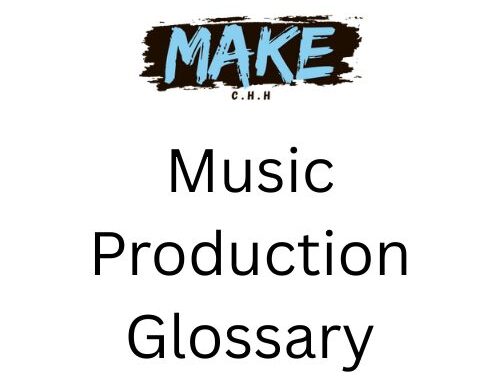Getting stuck in an 8-bar loop can be incredibly frustrating. We’ve all been there, so we hope that this simple plan will help you get unstuck and completing tracks in no time.
1. SET A TIME & A LIMIT
This is very important! Schedule a time to produce. Whether it’s every day or every week, it is so important to put it on your schedule like you would anything else important. Switch your phone to silent, and guard this time. We would suggest 1-1.5 hours. See below for tips on protecting your ears.
2. CHOOSE A REFERENCE TRACK
Choose a track to reference, NOT copy. This is used for inspiration and helping with creating your arrangement. MOST songs follow the same few arrangements. Learn these, and then you can start adjusting according to your creativity.
3. IMPORT REFERENCE TRACK
Start a new project in your DAW. Import your reference track into a new audio channel (make sure your reference track is trimmed to start on the first beat & set your DAW to match the tempo of your reference track).
4. LISTEN & STUDY TO REFERENCE TRACK
Find and loop the most complex section of the reference track, and listen very carefully to determine each element that was used. There will usually be at least: Kick, drums (claps, hi–hats, snares, and percussion), bass, chords (piano, synthesizer, etc.) & melody. Identify them and create a new blank MIDI track for each element. It’s beneficial to get into the habit of naming and/or coloring each channel.
5. MAP STRUCTURE OF REFERENCE TRACK
Using the blank MIDI clips in the track you’ve created, map out your structure following the arrangement of the reference track.
6. WRITE YOUR ARRANGEMENT
Now write your own parts into the blank MIDI clips. Try to do it quickly without putting too much thought into it, this is just the rough draft version. It’s ok if the sounds aren’t perfect at this stage. We are working on getting your idea out.
7. POPULATE
Use what you’ve currently written to fill out the rest of your structure, or loop other parts of the reference track and repeat steps 4 to 6.
Quick tip: You can assign a keyboard shortcut for muting/unmuting your reference track to make the process quicker.
8. DELETE THE REFERENCE TRACK
Delete your reference track, or you can keep it for reference for later stages of production (automation, ear candy, mixing, mastering).
9. CONGRATULATIONS!
You now have your basic arrangement and most/all of the basic elements of your track. The more you do it, the faster you’ll get.
WHAT NEXT…
Take a break to rest your ears. Come back to it when you have time and finish it! If you choose to keep working on it now, you will move on to the rest of the production process, which can include sound design, tweaking, EQ, mixing, and mastering.
When you start as a beginner, we believe it’s more about repetition than perfection. Sorry to be the first to break it to you, if no one else has already…..but your first tracks aren’t going to be that good. Keep practicing and FINISHING tracks.
Quick-tip: After the basic arrangement stage, while choosing and crafting your sounds, try to make sure they work well together BEFORE touching the EQ. EQ & effects can enhance great sound, but they can’t fix bad sounds or samples. The more you produce, the more you will be able to tell the difference in the quality of sounds/samples.
General Ear Rest Guidelines (compiled from ChatGPT)
-
Every 60–90 minutes:
Take a 10–15 minute break away from all sound. This helps reset your hearing and avoid “mixing blindness” (like color blindness, but with sound). -
Shorter breaks (2–5 min) every 20–30 minutes can also help maintain focus and prevent overexposure.
-
After long sessions (3+ hours):
Take a longer break (30–60 minutes), ideally in silence or a quiet environment.
Why It Matters:
-
Your ears adapt quickly to sounds and volumes, making bad decisions (like over-EQing or boosting highs) more likely the longer you go without a break.
-
Fatigue can trick you into making things louder, duller, or over-processed.
-
Protecting your hearing is key if you want to make music long-term—overexposure to loud volumes, especially with headphones, can lead to permanent damage.
Bonus Tips:
-
Use lower volumes when working for long stretches. Louder isn’t better—it’s just more tiring.
-
Switch between monitors and headphones to give your ears a change in perspective and reduce fatigue.
-
Reference other songs during breaks to recalibrate your ears.